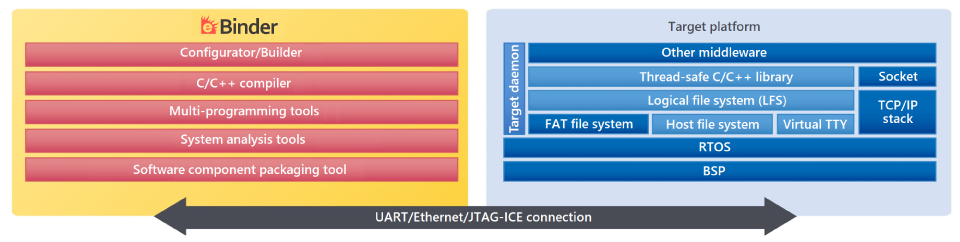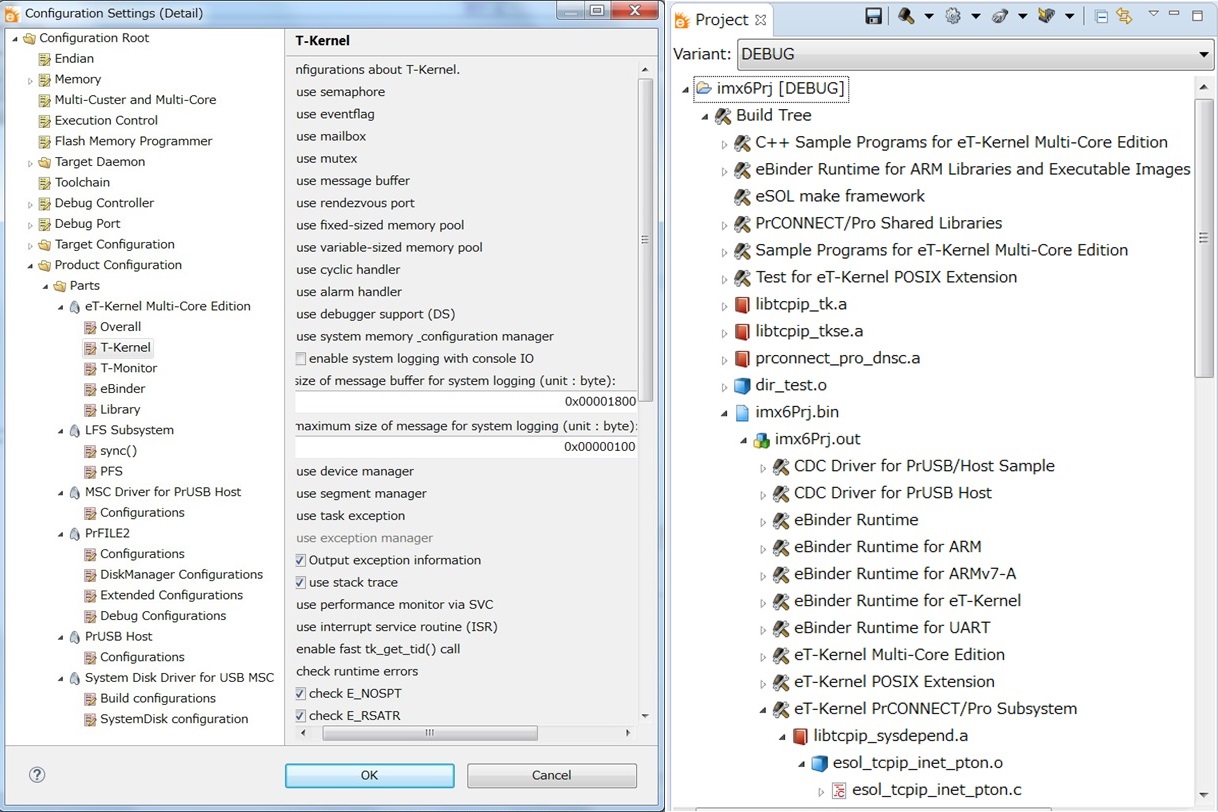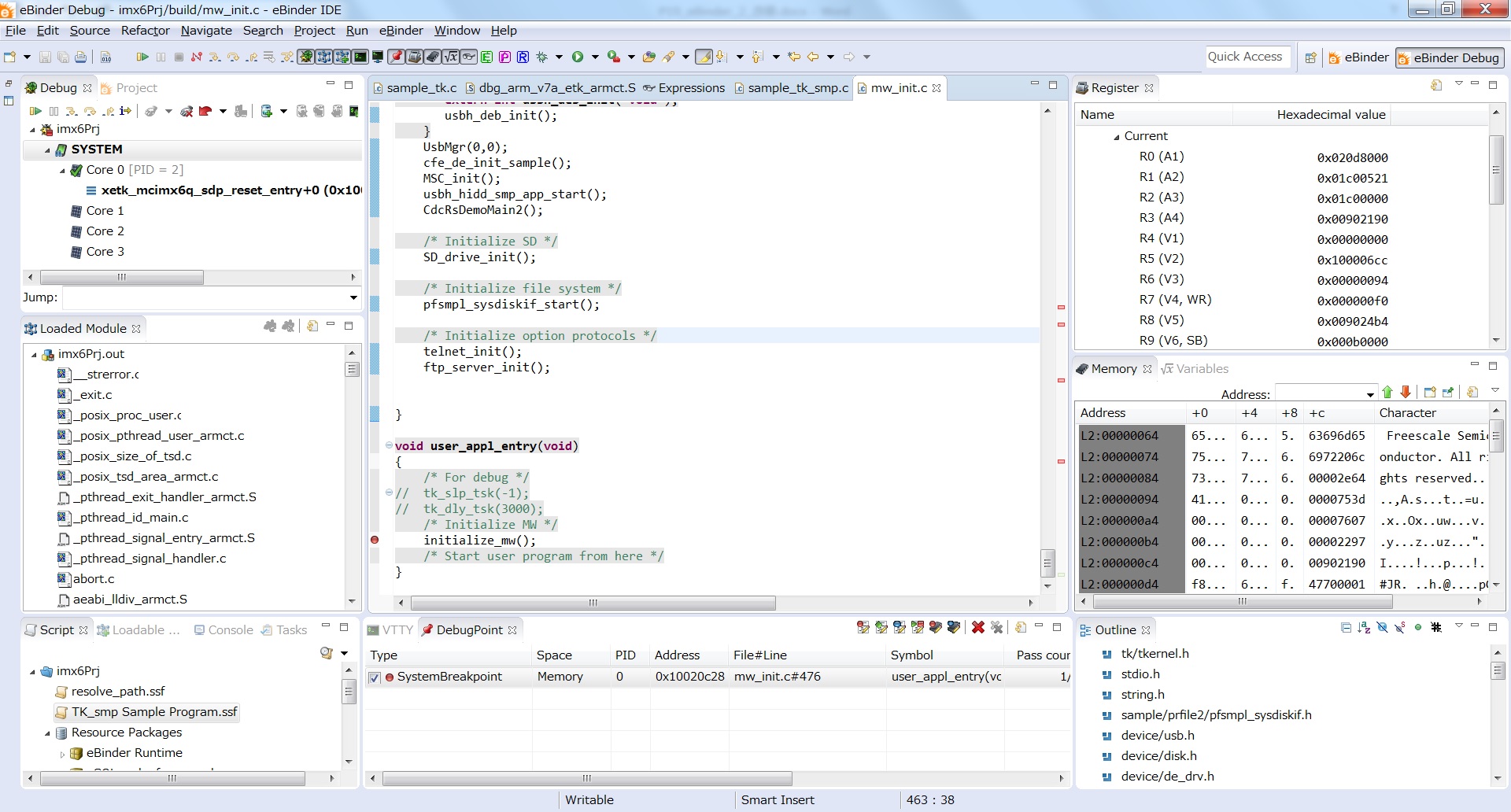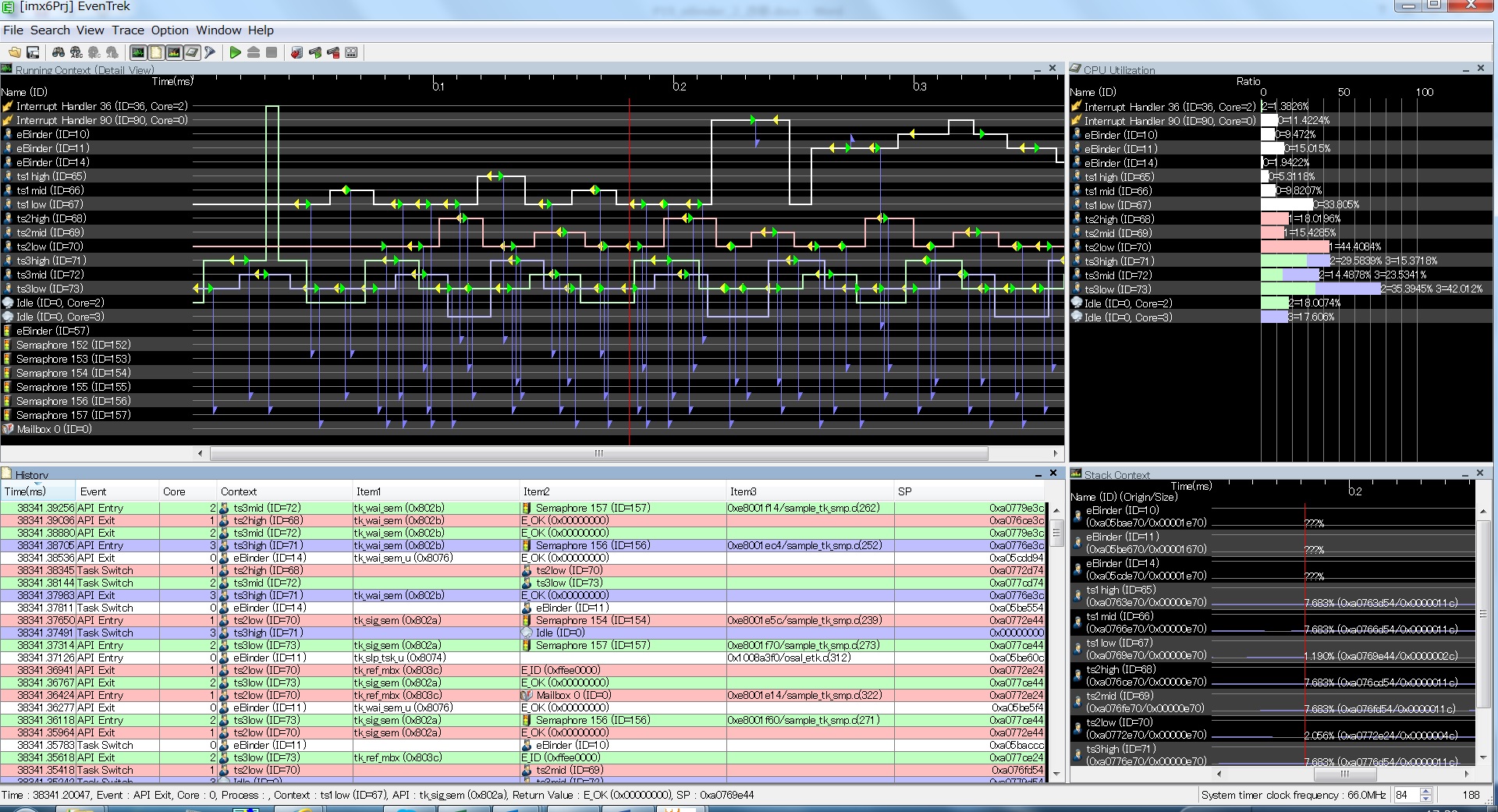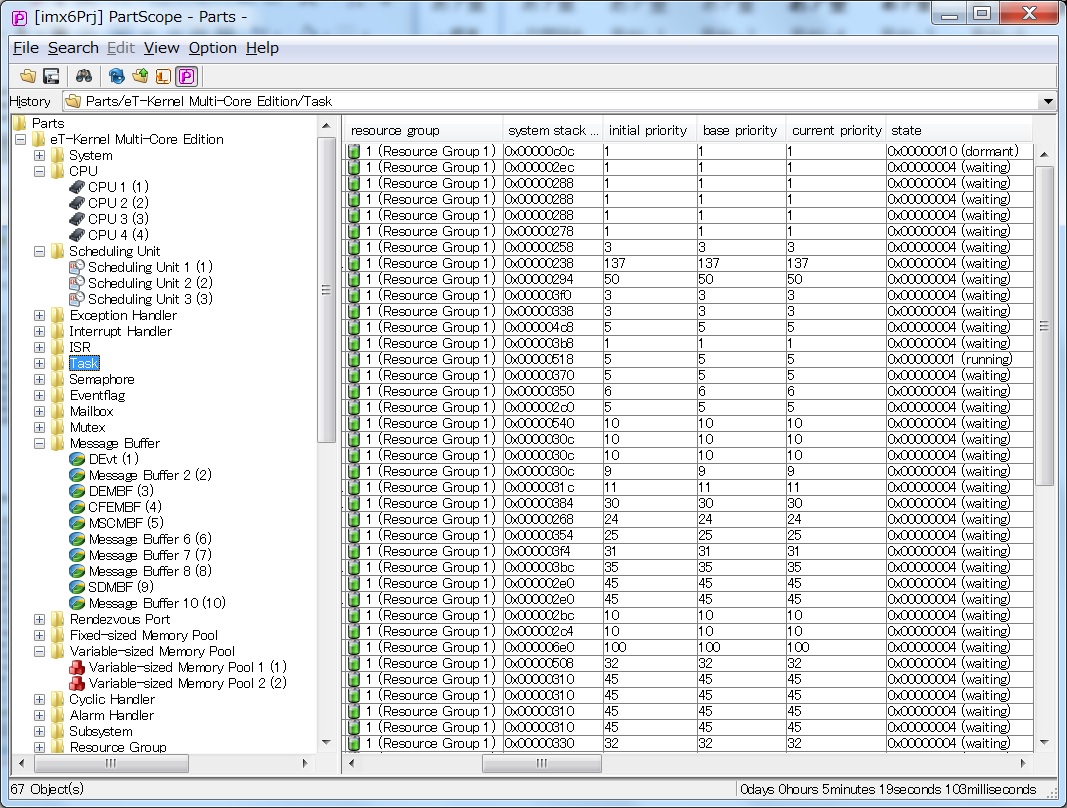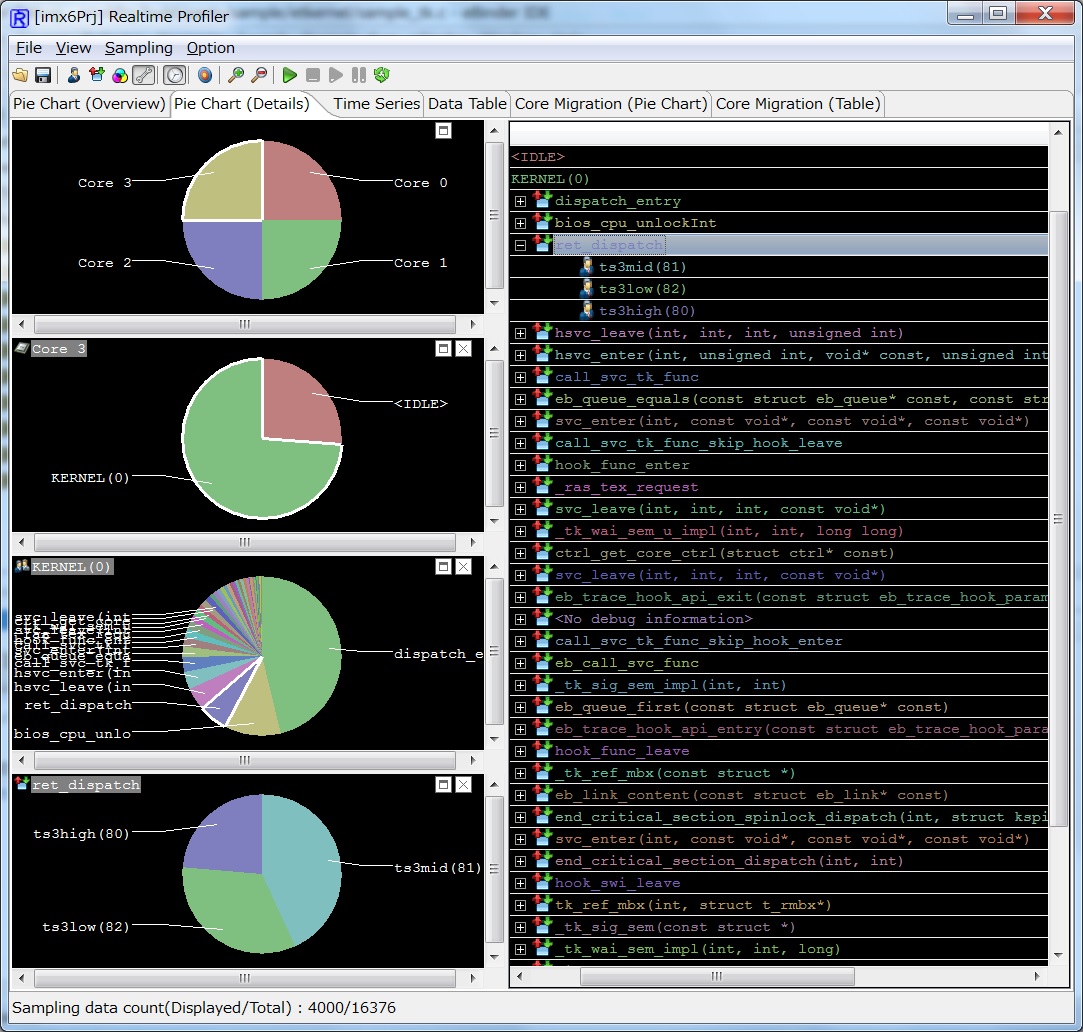eBinder® detail content
1. eBinder Overview
2. Agile-Style Development
3. Advanced/Sophisticated Development Tools
4. Target Development with eBinder
5. eBinder for Arm bundle
6. Using eBinder for multitasking on multicores
7. eBinder JTAG Debugging
8. eBinder System Requirements
9. eT-Kernel™: Part Package for Software Re-use
eBinder is a suite of module groups comprised of host-side development tools and a target platform.
Configurator and builder
Since GUI screens can be used to set parameters for the real-time operating system to be used, middleware, and more, including build settings. This simplifies configuration and building. The parameter items that can be set, compilation switches and options, and other information are included in each Parts Package.
eBinder control by a command server
The eBinder command server is an application that controls eBinder from the command line. It can be used to build or run a shell script without opening the eBinder IDE screen. Builds can be automated by combining the eBinder command server with external tools.
Back to top
Arm C/C++ compiler bundle
Arm’s standard and FuSa C/C++ compilers can be bundled with eBinder. This means users will get a fully integrated and tested solution for their development projects.
Back to top
eT-Kernel target daemon
The target daemon communicates with eBinder via the debug port to provide various debugging features. Depending on the system, the debug port may be UART, Ethernet, or JTAG.
Back to top
Virtual TTY
Virtual console input/output can be provided for each task. This can be used for tasks such as debugging output during system development.
Back to top
Multi-task debugger
eBinder’s debugger can be used as a traditional embedded system level debugger or task level debugger. It is possible to open a debugging window for each task to break and execute steps by the task without stopping the entire system. The task inside processes can also be debugged. It is also possible to debug by stopping the whole system and targeting the system context, just as with traditional debuggers.
System analysis tools
eBinder provides three tools for deep system analysis.
Back to top
EvenTrek event logging/analysis tool
EvenTrek collects a log of real-time operating system APIs, interrupts, task switches, and so on, analyzes the information, and displays the results. It also shows the state transitions for task groups in processes and can collect middleware API events and events incorporated into the program by the user.
PartScope system browser
PartScope acquires and displays management information such as the real-time operating system's processes, tasks, and semaphores, and a list of tasks executed. It can also display information such as the currently opened files, socket states, and other information managed by the logical file system (LFS).
Realtime Profiler
This profiler is used to analyze program bottlenecks in your system. The profile results for each task can be obtained to easily understand which functions are frequently executed by which tasks. Using EvenTrek to check detailed task behavior and Realtime profiler to check the performance makes it possible to efficiently verify that correct and acceptable performance has been achieved. The profile data is collected through the sampling of the target. Unlike with a trace, system overhead is held to a minimum.
Arm's FVP (Fixed Virtual Platform)
Arm’s genuine IP FVP (Fixed Virtual Platforms) can be bundled within eBinder. This enables easy simulation of the real target board environments by utilizing Arm’s fast IP models. Developments with eSOL's Real-Time OS platform solutions can be conducted in a simulation environment on a PC without using real target boards. Even with the absence of physical hardware, users can promptly begin their software development in parallel with their ongoing hardware development. In addition, automated testing involving Continuous Integration (CI) environment is also achievable, contributing to overall development efficiency and reducing time to market.
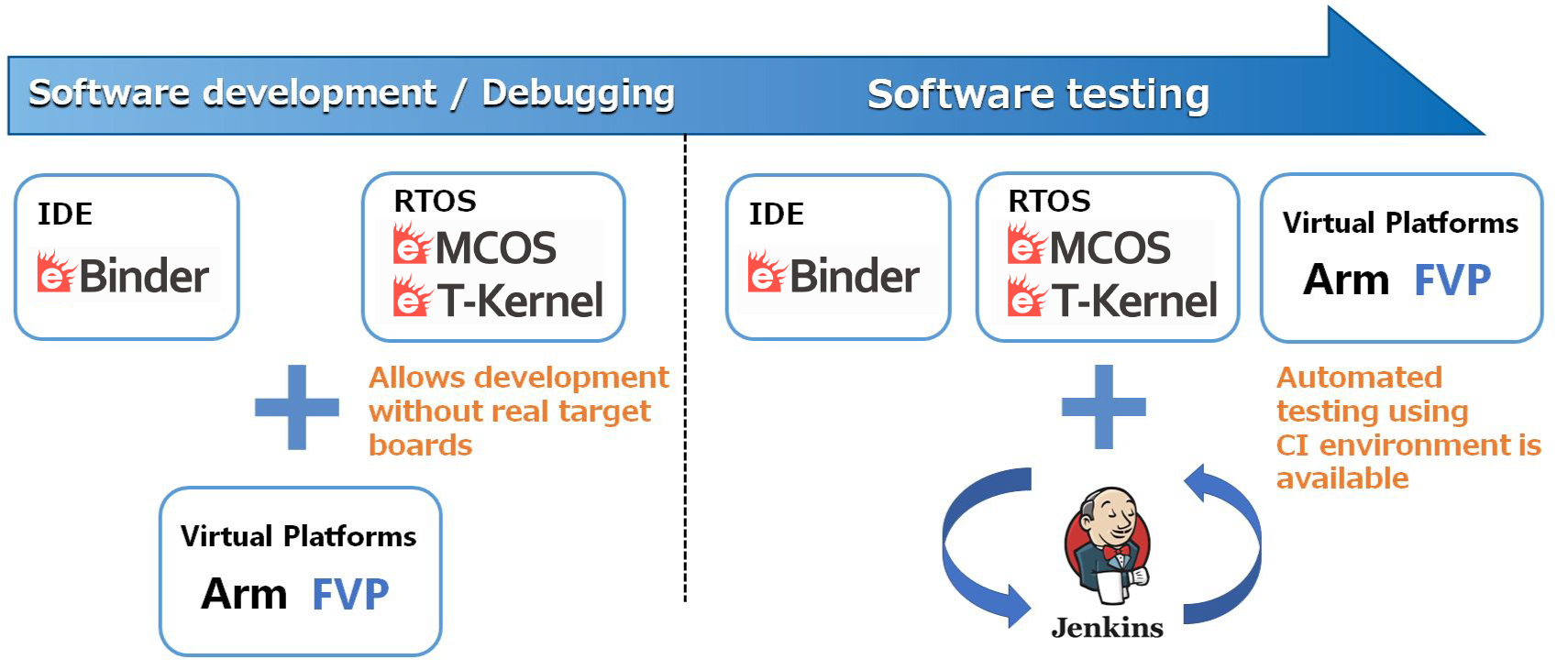
- Highly reliable simulation environment based on Arm’s genuine IP
- Simple setup of simulation environment at low cost
- Free 60-day evaluation
Pre-target-hardware filesystem support
To support rapid development start-up for any target hardware, eBinder supports a target filesystem emulation on the host PC and provides the necessary interfaces for communication between the eSOL RTOS on the target HW and the development host.
Host file system
The host-side (Windows, Ubuntu) file system can be accessed from the target application using file I/O. This allows rapid prototyping on platforms where non-volatile storage is not yet available or automated updates during debugging by pulling the storage data from the host through regular filesystem accesses.
Learn more